Multiselect
Multiselect (checkbox) questions provide a list of answer choice options where multiple options may be correct.
Here is a general template you can use for creating a multiselect question, and what this code is displayed as:
<pl-checkbox answers-name="ans" hide-letter-keys="true" number-answers="4" min-correct="1" max-correct="4" partial-credit="true" partial-credit-method="EDC">
<pl-answer correct="true"><markdown>Option 1</markdown></pl-answer>
<pl-answer correct="true"><markdown>Option 2</markdown></pl-answer>
<pl-answer correct="true"><markdown>Option 3</markdown></pl-answer>
<pl-answer correct="false"><markdown>Option 4</markdown></pl-answer>
<pl-answer correct="false"><markdown>Option 5</markdown></pl-answer>
<pl-answer correct="false"><markdown>Option 6</markdown></pl-answer>
</pl-checkbox>
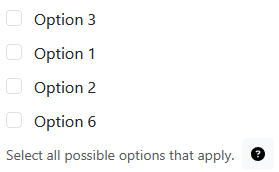
By default, using the options in the above template, the order of the answer options is randomized, the letter keys (A, B, C, D, …) are not shown, and partial credit will be given.
The total number of options displayed is set by the attribute number-answers. The minimum number of correct answer options that will be shown is set by min-correct, and the maximum number of correct answer options shown is set by max-correct. I recommend leaving min-correct as 1 and max-correct as the number of answers displayed. Also, having more answer options than the number of answers displayed is a simple way to introduce randomization into your question without any additional code. To limit the number of answer options that can be selected (e.g. Select exactly 2 options), see the Customization section below.
The <pl-checkbox> tag is required to have the attribute answers-name, and I recommend leaving it as "ans" just for simplicity, especially when randomizing questions. The hide-letter-keys attribute is optional but recommended since students don’t need to see the letter keys for an online exam without a physical bubble sheet.
Each <pl-answer> may have correct="true", and there should be multiple answer options with this attribute. For incorrect answer options, the default value is correct="false", but you can add that attribute for clarity if you’d like.
Customization
Set the order of the answer choices to appear
Add the attribute fixed-order="true" to the <pl-checkbox> tag to make the answer options appear in the order they are in the source question.html file. This is not recommended if you list all the correct answers first and all the incorrect answers afterwards in question.html.
Limit the number of answers that can be selected
Add the attribute min-select="x" where x is the minimum number of answer options that must be selected for a valid submission, and add the attribute max-select="y" where y is the maximum number of answer options that must be selected for a valid submission. If the student should select exactly a certain number of answers, use the same number for both min-select and max-select.
You can read the official PrairieLearn documentation on <pl-checkbox> here.